When putting together a successful event, especially a virtual one, thorough planning and preparation is essential!
Enter the Run of Show (ROS): a line-by-line sequence of “what happens when,” down to the minute. It includes talent, their scripts, cues for our team on when to change camera angles or add slides, and more. It’s a master document that explains everything that will go on during the show and behind the scenes, from start to finish. A must-have.
There’s a real science to creating a Run of Show, and getting the scripts and timing just right—all to ensure the best experience for your audience. We always take a pass at the Run of Show for our clients’ events, and will make edits and suggestions where we feel they’re necessary.
Flow
It’s important to think through what’s going to come first, second, third, etc. Most events start with some sort of welcome or “tutorial”—how to participate in the event, make bids for an auction, etc.
If your event will have more than one speaker, or pre-produced videos to share in the program, you’ll also need to carefully think through transitions to and from these individuals and segments.
Timing
Each presenter’s script (or at the bare minimum, their talking points) should also be documented in the ROS and timed out. You should also record the duration of any and all pre-produced videos. This will make sure your total program falls within your target runtime, and it will keep presenters from going over their allotted time.
Technical cues
When there are slides, videos or other graphics that you want to cut to at a specific time in the program, be sure to clearly document the cue for our team in your ROS.
Formatting
The best way to lay out your ROS is in a Google Sheets or Excel document. Include columns for: scenes or segment numbers, whether the segment is Live or “SOT” (Shot On Tape, shorthand for a pre-produced video), a description of the segment, the cues for graphics or camera cuts, the script, the segment’s duration, then the total run time (TRT) or start time. Each row will be a single segment or scene. Take a look at our example below:
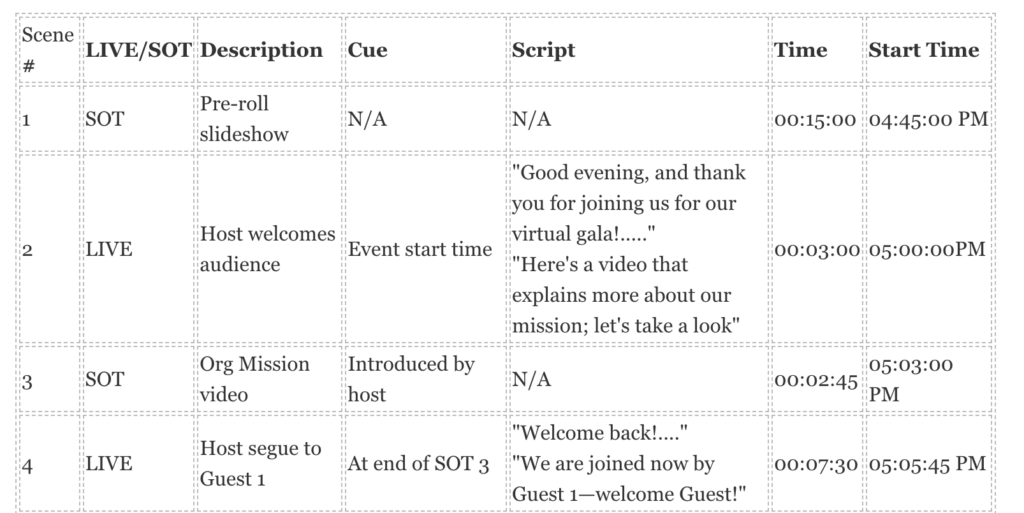
Time spent in planning and “pre-production” before the cameras roll is the most important part of the video process. You should cringe when someone says, “fix it in post.” Trying to fix your script in the edit, or worse, during your studio session is unproductive and time-consuming. We’ve seen it happen, and it’s not a […]