One of the easiest things you can do to get more eyeballs on your videos is to use a compelling thumbnail image. A thumbnail is the image that appears within your video embed, usually with a play icon overlaid.
Thumbnails are essentially an advertisement for your video. They’re useful to entice a viewer to spend some of their valuable time watching your video.
Would you click to watch this video about a solar panel installer?

Taking a few minutes to select an appropriate thumbnail will add a lot to the effectiveness of your video.
Consider the following as you create thumbnails for you videos:
Choose your thumbnail
Most video hosts like YouTube, Vimeo and Wistia will automatically select a thumbnail image for you. But these images are often not that compelling or flattering. Whenever possible try to customize the image with content that is compelling, interesting and something that you think someone will want to click on.
Show action or human interest
People don’t want to watch boring stuff. Include a compelling still frame of something happening in your video. Leave out the talking head and instead, use an interesting frame from some of your b-roll.
Be kind to your talent
If you’ve ever done any video editing you know just how easy it is to find awkward, embarrassing and random shots of interview subjects with hilarious facial expressions.

Remember to be kind to your talent—if a thumbnail is automatically generated by your video host select one that makes them look good. They will thank you and your viewers will be more likely to watch the video.
Use custom designs or an image that doesn’t appear in the video.
Depending on the context the video will live in, it might be good to style your thumbnail so that it’s consistent with your branding and layout. Featuring bold design with simple typography can lead to more clicks and can help to integrate video into your overall strategy.
It is important to note, however, that you should be careful when using images or design that don’t appear within your video—you don’t want to mislead your viewers or break the trust in your brand through sleazy bait and switch tactics!
Customize the color of your play button and player controls
Some video hosts, like Wistia.com allow you to change the color of the player that your video appears within. Changing the color to your brand’s theme or to a bold complementary color can draw more attention to the player and encourage more views. This is one of those small details that is quick to change and can make a big difference for you!

The first step to engaging your customers through your video marketing is getting them to actually watch your videos in the first place. Customizing your thumbnails is one of your best allies in making sure your videos get seen!
What questions do you have about customizing thumbnails? How have you used thumbnail images to increase viewership on your videos? Join the discussion below!
Time spent in planning and “pre-production” before the cameras roll is the most important part of the video process. You should cringe when someone says, “fix it in post.” Trying to fix your script in the edit, or worse, during your studio session is unproductive and time-consuming. We’ve seen it happen, and it’s not a […]